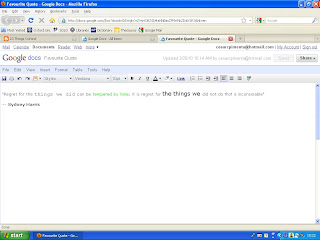I had great expectations when I enrolled for the 23 Things programme. I felt it was an excellent and timely opportunity for me to expand my knowledge of Web2.0 tools and somehow determine the extent to which they could be effectively used in a University library setting.
In order to better address my personal objectives, I explored each Thing introduced extensively and I felt that both the main and the additional tasks recommended helped me to use the newly acquired knowledge in a very effective manner. I also found the writing of each post on the blog to be a useful exercise since it permitted further opportunities for reflection on the benefits of each tool.
I arranged my favourite Web2.0 technologies into three groups:
The first group not only provided me with excellent new electronic resources but also allowed me to find them all in the same place. It has indeed been very convenient to log on to Google Reader and to find the latest posts from fellow 23 Things participants, from other Information Professionals’ blogs I am now following and also to listen to my favourite podcasts before downloading them to my iPod via iTunes. As an added advantage, it’s reassuring to know I am not missing any important information that has been made available. The second group of tools allowed me to learn more about some of the hot topics in Library and Information Science today such as the benefits and concerns associated with the implementation of Facebook Fan Pages or Groups in libraries, copyright issues and how the Law appears to be typically one step behind Technology. The third group simply consists of awesome Web2.0 tools!
Twitter, on the other hand, was my least favourite Thing. I am well aware of its popularity and I don’t dispute its entitlement to be included in the programme due to its potential as an effective communication tool by any means. However, I still feel that due to the high amount of useless information being tweeted every split second, it may not be the most reputable and reliable platform available to promote existing library services as well as to advertise new ones.
I am delighted I had the opportunity to accomplish the 23 Things programme and I feel that my original objectives have been mostly met. This was due to fact that Laura, Penny, Jane, Emma and Angela made this initiative possible in the first place, delivered clear and easy to follow step-by-step instructions every week and have also encouraged an active learning environment throughout the programme. I must take this opportunity to thank them all for their hard work and for making this whole experience highly enjoyable. I have now been asked to produce a report on the use of the Web2.0 tools that could be beneficial to the College Library in which I work to be read by the Fellow Librarian and the Librarian so we might be the next Oxford Library to join the Web2.0 directory. Watch this space!